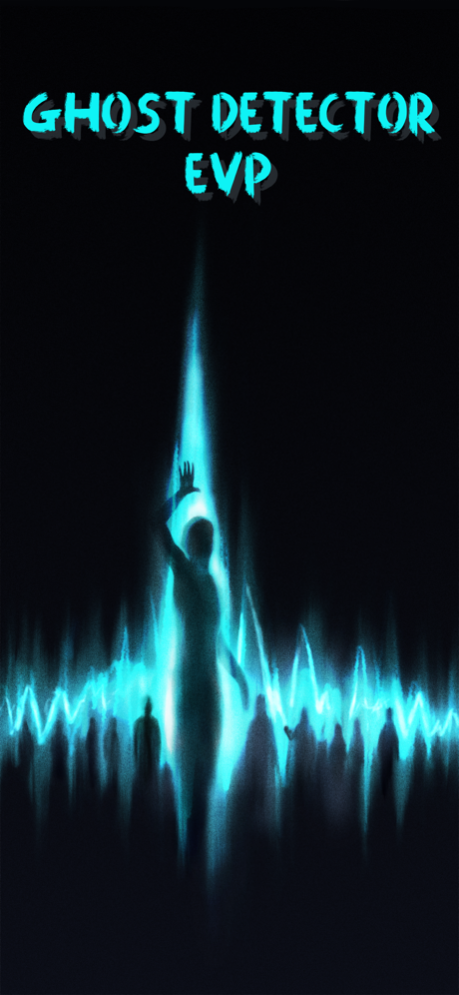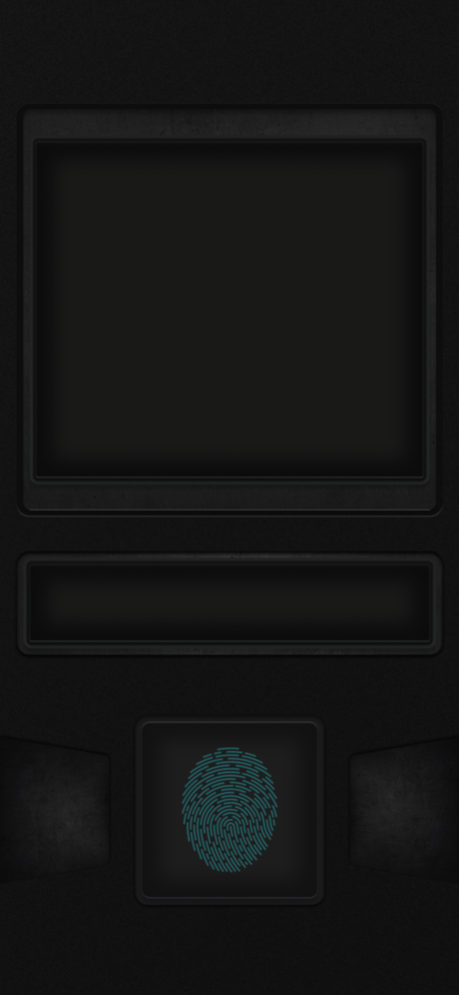Ghost Detector EVP
Continue to app
Free Version
Publisher Description
Electronic voice phenomenon (EVP) is the process by which the spirits, through sounds, communicate with the living through the static and white noise of modern electronic devices. This Ghost Detector EVP app, by way of the white-noise analyzer tool, gives you an opportunity to try paranormal communication as a ghost hunter. However, be respectful in dealing with spirits.
How to talk to ghosts:
Hold your finger on the fingerprint button. As soon as you remove your finger, the session will end. This ghost-hunting tool needs your attention. Your consciousness makes Instrumental Trans Communications (ITC) possible.
Speaking aloud, ask a question that interests you.
Wait for an answer.
The answer may be unintelligible, so listen carefully. The spirit may not answer anything, according to its mood. Ghost Detector EVP doesn't require any other equipment. Results may vary. The app is for entertainment purposes only. Do your own research!
Privacy Policy: https://sites.google.com/view/ghostdetectorevp/privacy-policy
Terms of Use: https://sites.google.com/view/ghostdetectorevp/terms-of-use
About Ghost Detector EVP
Ghost Detector EVP is a free app for iOS published in the Recreation list of apps, part of Home & Hobby.
The company that develops Ghost Detector EVP is Aliaksei Kuptsou. The latest version released by its developer is 1.0.
To install Ghost Detector EVP on your iOS device, just click the green Continue To App button above to start the installation process. The app is listed on our website since 2023-07-20 and was downloaded 0 times. We have already checked if the download link is safe, however for your own protection we recommend that you scan the downloaded app with your antivirus. Your antivirus may detect the Ghost Detector EVP as malware if the download link is broken.
How to install Ghost Detector EVP on your iOS device:
- Click on the Continue To App button on our website. This will redirect you to the App Store.
- Once the Ghost Detector EVP is shown in the iTunes listing of your iOS device, you can start its download and installation. Tap on the GET button to the right of the app to start downloading it.
- If you are not logged-in the iOS appstore app, you'll be prompted for your your Apple ID and/or password.
- After Ghost Detector EVP is downloaded, you'll see an INSTALL button to the right. Tap on it to start the actual installation of the iOS app.
- Once installation is finished you can tap on the OPEN button to start it. Its icon will also be added to your device home screen.